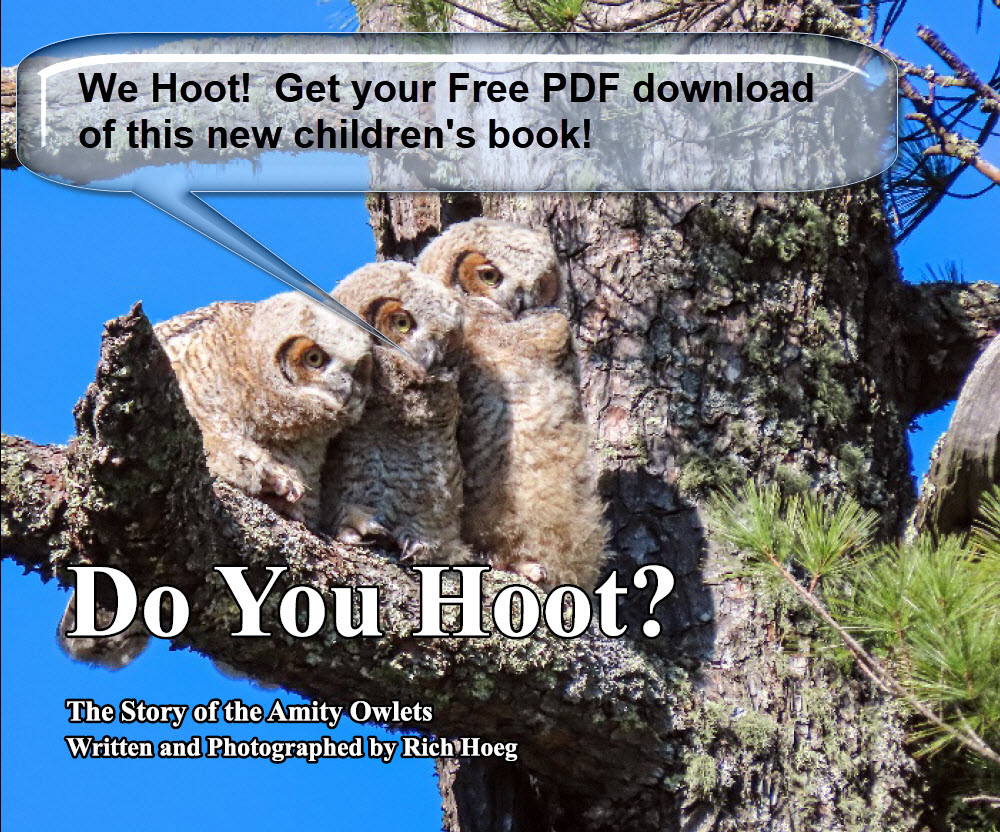Minnesota Birding News Service (overview):
A free service without advertisements from me that automatically provides updates to the user from the top Minnesota and American birding web sites and organizations. You will be installing an RSS News Reader App (Feedly). After installing the app, you will import a special file (OPML file) into Feedly which configures the service with content updates from over 40 birding web sites / services. The service runs on Android and iOS devices (app based), and on Windows PC’s or MacIntosh Computer. Only one account is needed, and a user may access the service on as many platforms as desired.
If you like this service, please consider a donation to me via PayPal (not tax deductible). You will be helping to both support my software costs associated with this service and my own coding efforts. Thank you.
Minnesota Birding News Service via the the Feedly RSS News Reader App
If you have never used a RSS Feed News Reader service or app, it will be VERY HELPFUL to watch these two short videos and view the Feedly annotated screenshots:
- YouTube Tutorials
- What is RSS? (Really Simple Syndication)
- Feedly Overview Tutorial (look & feel varies across platforms)
- Feedly Annotated Screenshots (via my blog)
- Wait! I installed this service and there is no content!!!
- The display may be confusing to a new user of a RSS Feed News Reader Service
- See these screenshots of how a fresh/new install will appear
Installation Process:
You are installing an RSS Feed News Reader App. This kind of app allows the user to receive automatic updates whenever a web site publishes new content. As many of the sites in Minnesota Birding News Service do not have RSS feeds, I created the necessary code.
- Install the Feedly app on your mobile device
- Create a Feedly account.
- You may use and link your Google account
- Same account is used across all platforms
- Content synched across all platforms
- Import the Minnesota Birding News OPML file
- The OPML file will populate Feedly with the desired content
- There are over 40 birding web site sources at present.
- Make certain you download and install the most current OPML file
- It is often easier to manage / configure Feedly on a larger screen.
OPML File Download and Installation Process:
- Download the OPML file to a COMPUTER (not a mobile device)
- Obtain the latest OPML file here (my Google Drive account)
- After saving the OPML file to your computer, visit this Feedly web page
- Both the download and install (next step) should be done via a computer, NOT a mobile device. The Feedly page linked immediately above will walk you through the one time installation process.
- Import the OPML file you saved on your computer into Feedly
- The OPML file import process will add and configure the Minnesota Birding News Service sources into Feedly. If you use another RSS news reader, the OPML file MAY work properly … no guarantees, and I will not test or answer questions for other readers. Sorry.
- When the OPML file has finished importing, you will have 39 new sources organized under these headers. A list of the actual sources with links to their content is found towards the bottom of this web page
- Mn Bird Areas
- Mn Bird Blogs
- Mn Bird Orgs
- USA Bird Blogs
- USA Bird Orgs
- Int’l Birding
Note #1: Remember … via Feedly you may individually add or delete sources. Thus, you may stop following any source, or add new sources. New OPML files will be provided periodically to update your Minnesota Birding News Service sources.
Note #2: You may follow sources from other organizations which support RSS for providing content updates such as CNN, the Minnesota Vikings, Duluth News Tribune, etc. However, remember the free Feedly app has a limit of 100 sources, and Minnesota Birding is already using 40.
Feedback???
- Contact me at RichardHoeg {at} GMail.com
- You will need to manually enter my email address. I do not want automated bots to harvest my email address.
Reminder: Get your free PDF copy of my latest children’s picture book.
-
Do You Hoot? (free PDF download)
Minnesota Birding News Service Content
These web sites have their new posts automatically updated into the Minnesota Birding News Service. Many of the sites did not have RSS feeds. Thus, I created the necessary code. These web links take you to their root web sites.
Mn Bird Areas:
- Crex Meadows State Wildlife Area
- Friends of Sax-Zim Bog
- Hawk Ridge Bird Observatory
- Minnesota Birding – Google News
- Minnesota Valley National Wildlife Refuge
- Roberts Bird Sanctuary
- Sherburne National Wildlife Area
Mn Bird Blogs:
- 365 Days of Birds
- Bird Chick
- Birding With Laura Erickson
- BirdsGV
- Dakota Birder
- Minnesota Bird Nerd
- Sparky Stensaas
- Travis Bonovsky
- Wingnut | Star Tribune (removed because of PayWall issues)
Mn Bird Orgs:
- Audubon: Minnesota (Blog)
- Audubon: Minneapolis (Facebook)
- Audubon: Minneapolis (Blog)
- Audubon: St. Paul
- Minnesota DNR
- Minnesota Ornithologist Union
- MOU-net
- Raptor Center
- Wildlife Rehabilitation Center of Minnesota
- Wisconsin Society for Ornithology
USA Bird Blogs:
USA Bird Orgs:
- All About Birds
- American Birding Association
- Audubon USA
- BirdCast (news updates)
- eBird
- Finch Forecast
- National Wildlife Federation
- Project Snowstorm
Int’l Birding:
- Canada: Bird Studies Canada
- Costa Rica: Birding and Living
- Japan: Hakodate Birding
- Norway: Oslo Birder
- UK: British Trust for Ornithology
- UK: Deskbound Birder
This content that was supported in the old app will not work via RSS
Open each page and select “save to home screen” on your mobile device. In this manner you may still easily access this content. An account with eBird or MOU is not required.
- eBird: Minnesota Rare Bird Alert
- eBird: Minnesota Sightings by County
- MOU-net (actually in app, but may wish to have additional access)