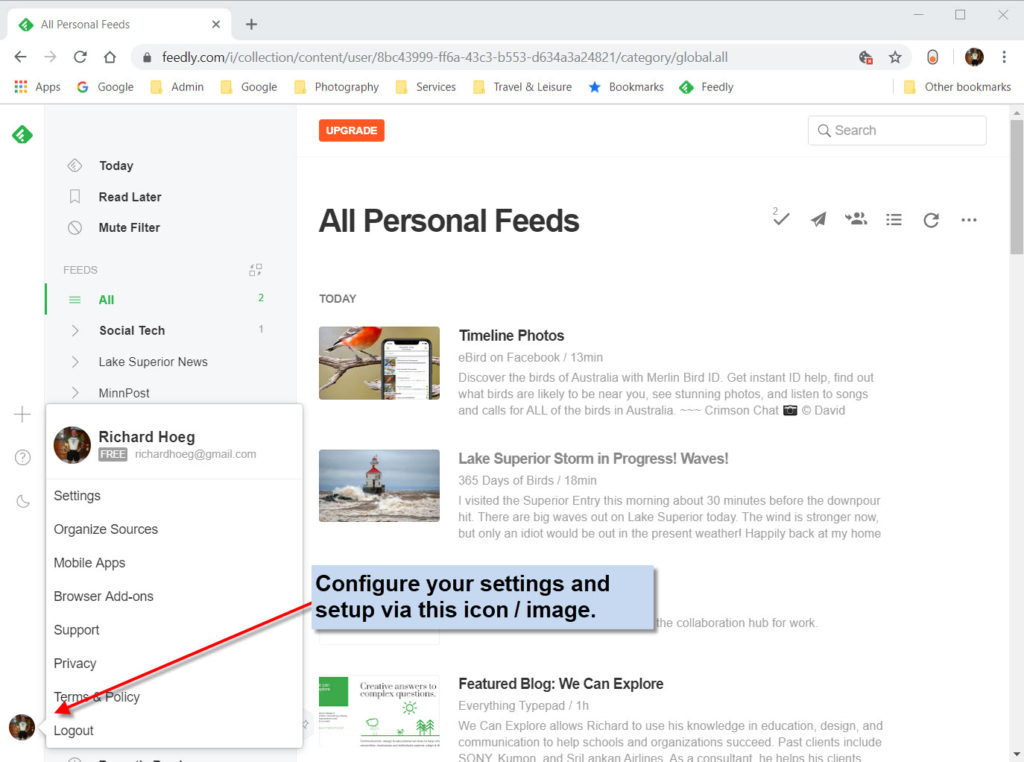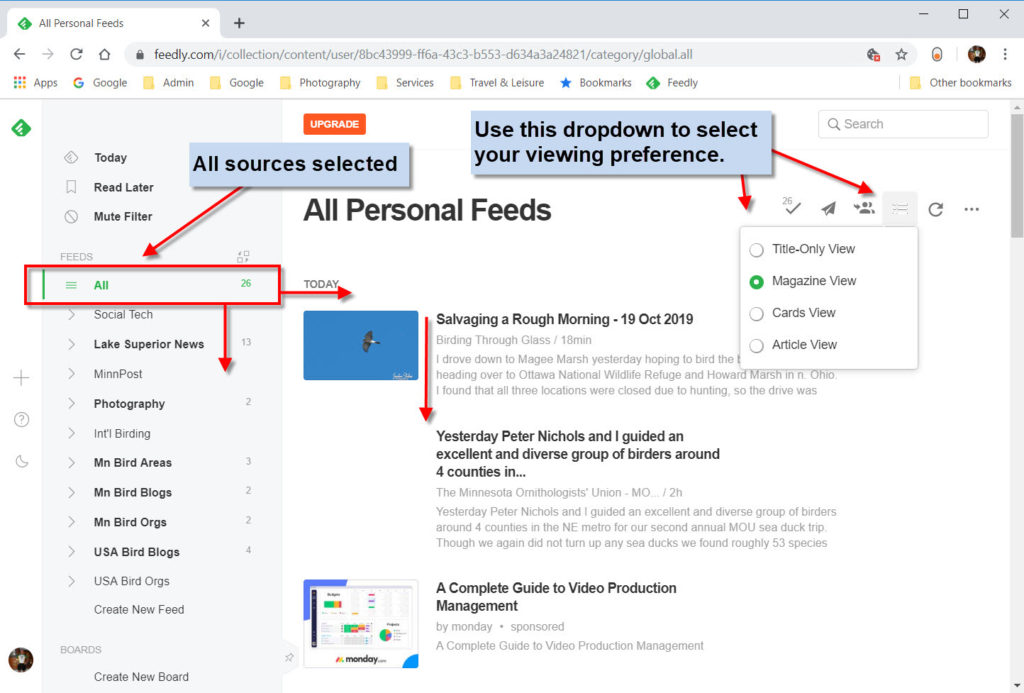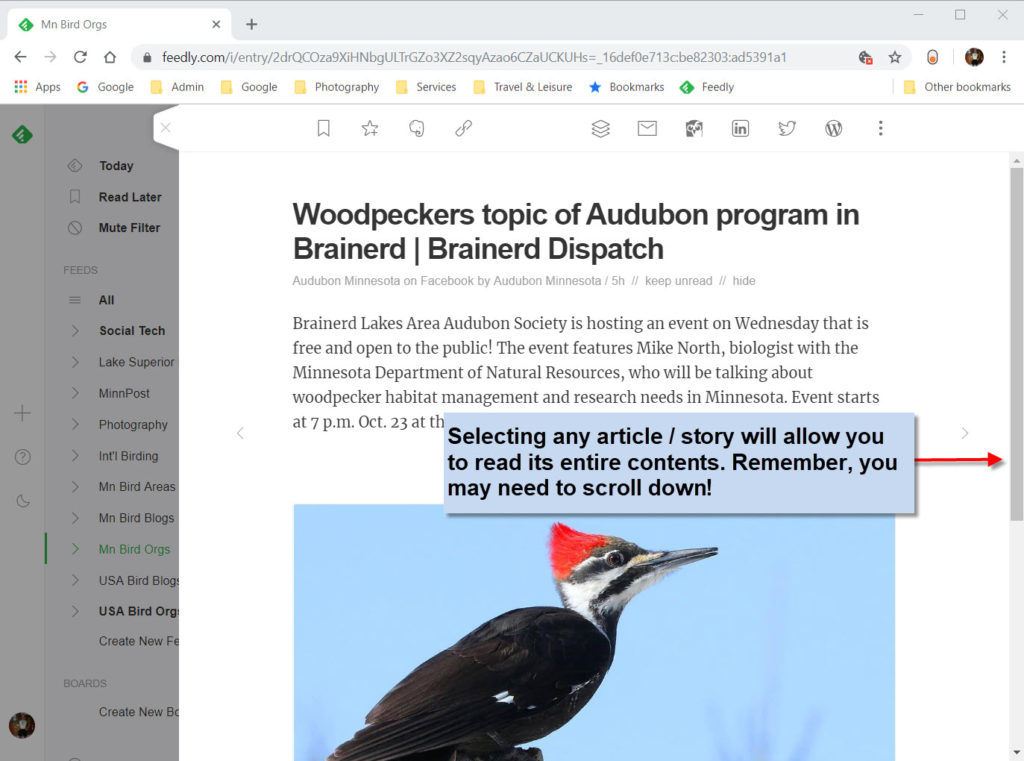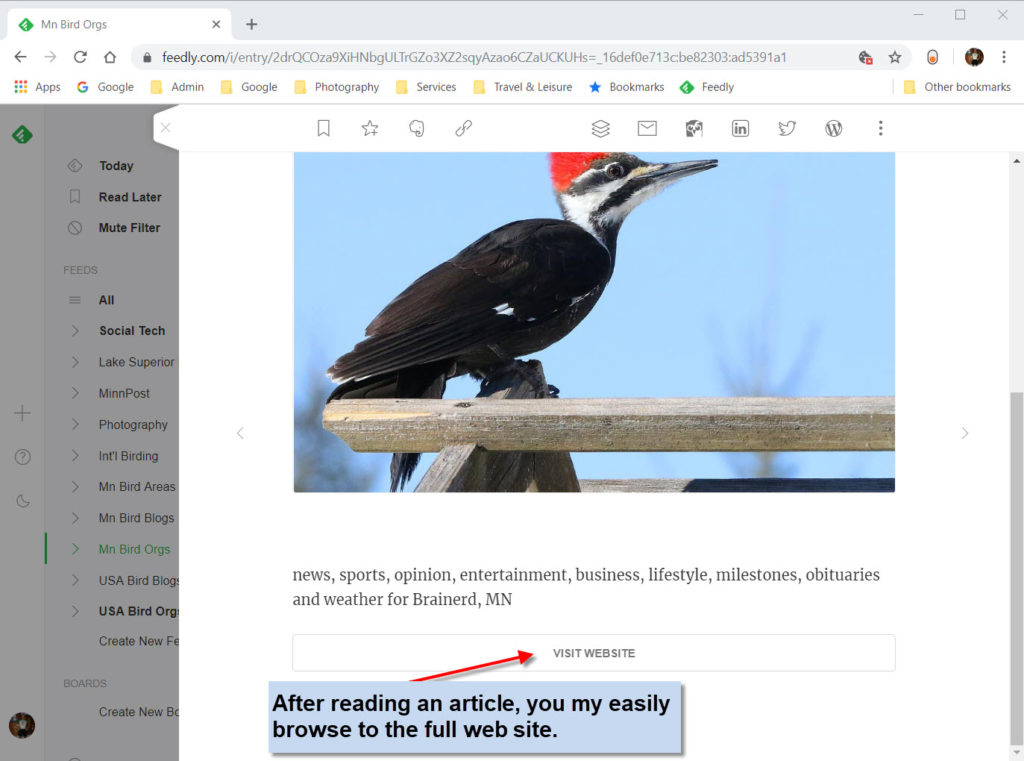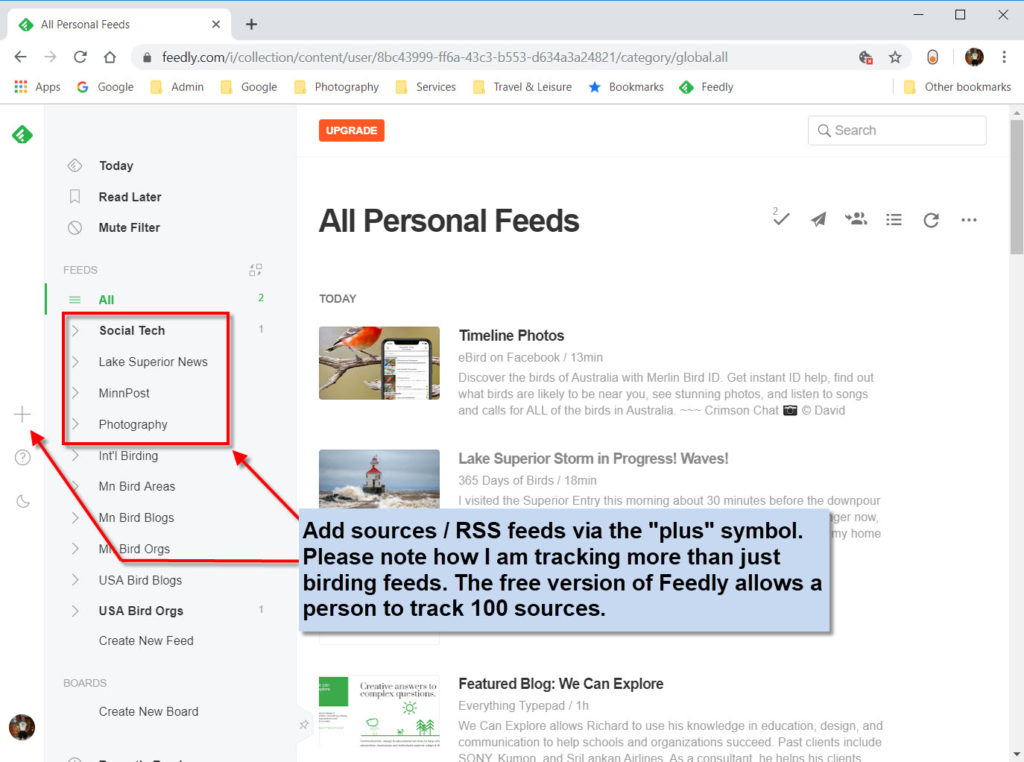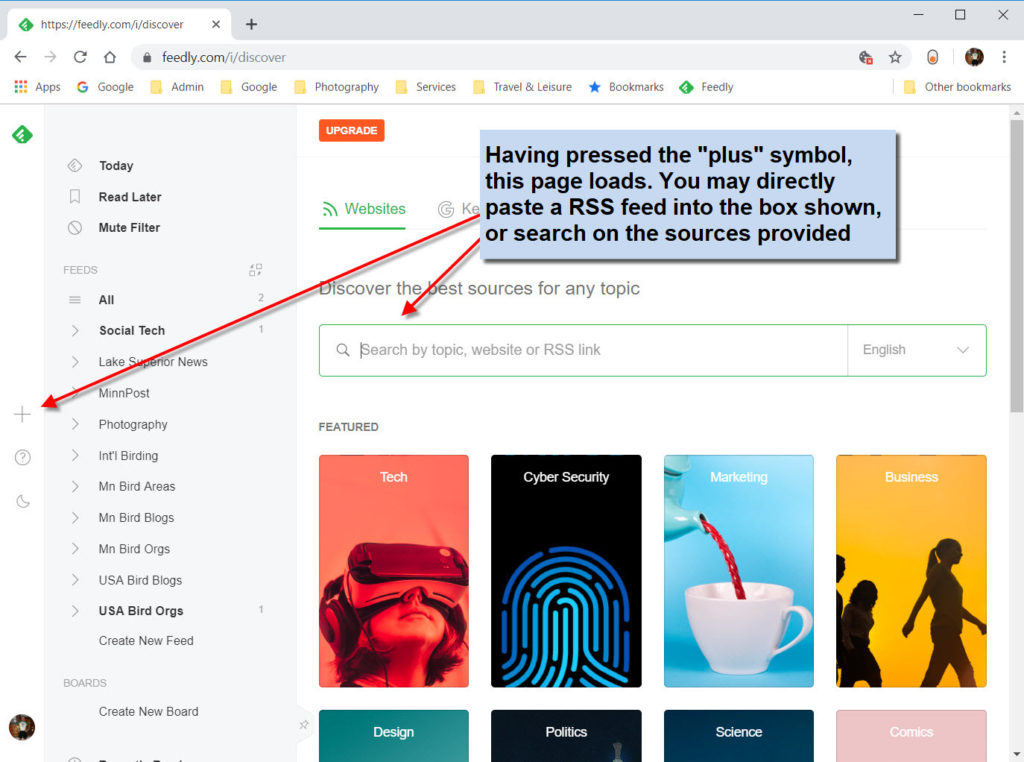While Feedly has very good apps which run on both Android and iOS mobile devices, it is much easier to set up your Feedly account and configure its settings via a PC or MacIntosh computer (more screen real estate). All changes made on one platform are almost immediately carried over to all the other platforms. If they changes don’t appear quickly, just log out and login to force a refresh.
If you have never before used a RSS Feed News Reader service or app, it will be helpful to watch these two short videos:
- YouTube Tutorials
- What is RSS? (Really Simple Syndication)
- Feedly Overview Tutorial (look & feel varies across platforms)
All of these screenshots were taken by me using the Windows (Google Chrome) environment. I have added annotations to clarify functionality. You will see more than just “birding” content reflected in these screenshots. This additional content represents other feeds to which I am personally subscribed, and therefore are NOT included in the Minnesota Birding News Service.
Feedly | One Subject Area / Folder / Category Selected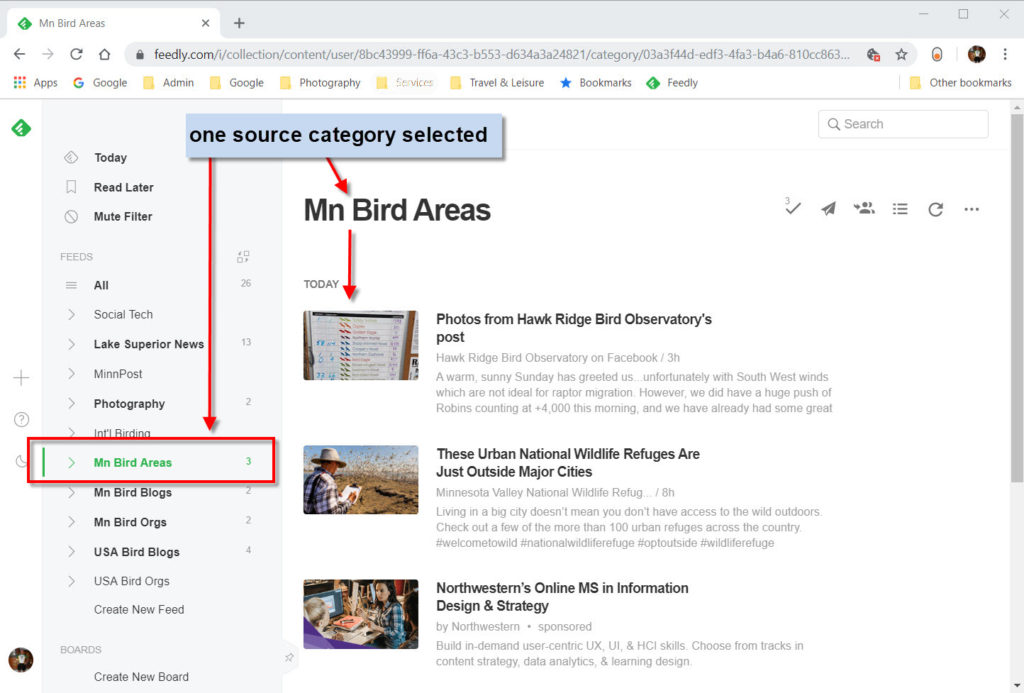
Feedly | Settings and Configurations